Hello and welcome to another Hack the Box walkthrough. In this blog post, I am going to show you how I pwned the Voleur machine on hack the box. If you are new to this channel, please don’t forget to like, comment, and subscribe to my YouTube channel for more awesome content. Also, don’t forget to follow me on LinkedIn and X for more HTB walkthrough and cybersecurity related contents.
About the Machine
Voleur is a medium Windows machine
The first step in pwning the Voleur machine like I have always done in my previous writeups is to connect my Kali Linux terminal with Hack the Box server. To establish this connection, you need to run the following command in your terminal:
After the connection has been set up, I started the target machine, and I was assigned an IP address of 10.10.11.76. Then I performed reconnaissance using Nmap to find all the open port and services associated with the target machine. Using the following command, I found all the services and port running at 10.10.11.76:
1:
2:
3:x:
y:
z:b:
d:
f:
h:
i:j:
k:
l:
m:














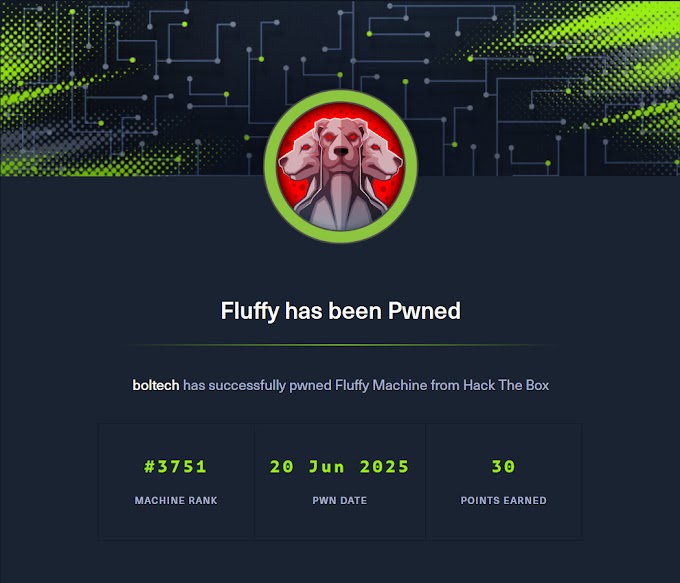




1 Comments
Can you post the complete walkthrough?
ReplyDelete