Thank you for stopping by and reading my content. In the last project of my daily Python projects, I have built a voice assistant program called "BT Voice Assistant" Here is a thorough guide on the complete steps I followed in build this voice assistant project.
Step 1: Python Installation
Make sure Python is installed on your machine, if it's not, go to Python official website to download. Make sure to install the Python program after downloading and verify that it has been successfully installed by running the following command in your terminal:
If Python is correctly installed, it will show the Python version as shown in the screenshot below
Step 2: Installation of Library Packages
After Python has been downloaded and successfully installed, the next step is downloading the dependencies for the BT Voice Assistant project. We will need to install a virtual environment to run the BT Voice Assistant in and also to download other library packages. To install, run the following command in your terminal:
After the virtualenv package has been downloaded, the next step is creating a virtual environment. To create this, run the following command in your terminal:
This will create a seperate Python environment for the BT Voice Assistant project.
What does the pip install virtualenv do
The command pip install virtualenv installs the virtualenv package using Python's package manager, pip.
What is virtualenv?
virtualenv is a tool used to create isolated Python environments. Each virtual environment has its own installation directories, separate from the global Python environment. This is useful for:
- Avoiding conflicts between dependencies of different projects.
- Working on projects with different Python versions or packages.
- Keeping your system’s Python environment clean and stable.
After I have downloaded the virtualenv, I created a virtual environment called "bt_voice_assistant" by running the following script in the terminal:





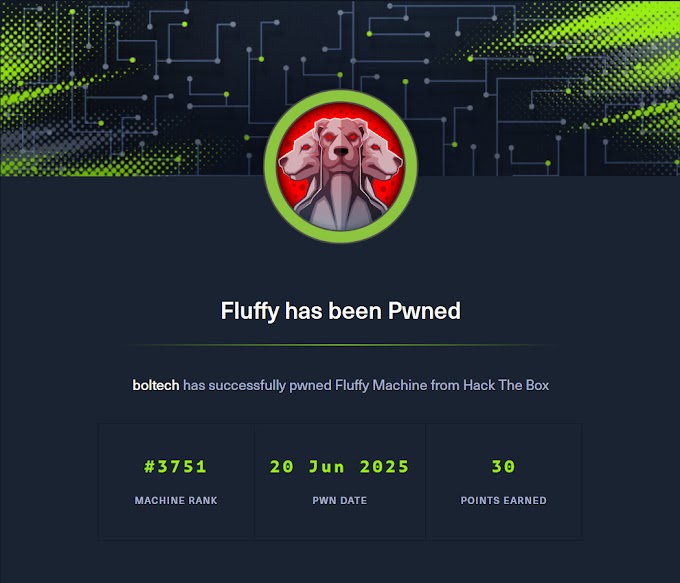





0 Comments