As part of my ongoing 20-day challenge to build one Python project a day, I’m thrilled to present my 9th project, a URL Shortener Tool built entirely in Python.
The goal of this challenge is simple: to push myself daily, improve my Python skills, and build a solid portfolio of small but meaningful projects. This URL Shortener project was both fun and educational, it allowed me to explore how to interact with third-party APIs, handle user input, and develop a simple yet useful command-line application.
In this blog post, I’ll take you through every step I followed to build this tool, from setting up the environment to writing and testing the code.
Short URLs are everywhere - from social media platforms to email campaigns. If you've ever wondered how those tiny links work, here's your chance to build your very own URL shortener in Python using the pyshorteners library!
Project Overview
This tool is a command-line Python application that takes a long URL and returns a shortened version using the TinyURL service. It uses the pyshorteners library, which abstracts away the complexity of manually handling API requests.
This is a great beginner-friendly project that involves:
- Third-party library usage
- Command-line user interaction
- Real-world API integration
- Functional and clean code organization
| Tool/Library | Purpose |
|---|---|
| Python 3.10.7 | Core programming language |
| pyshorteners | Library to access shortening services |
| TinyURL API | Backend shortening provider |
| Command Line (CLI) | Interface for user interaction |
| pip | Python package installer |
Step 1: Project Setup
Step 2: Install the Required Library
Step 3: Creating your URL Shortener Python File
Step 4: Writing the Code
Code Breakdown:
- pyshorteners is used to access TinyURL.
- The Shortener() class initializes the service.
- input() prompts the user for a URL.
- The shortened link is printed in a clean format.
Code Explanation:
Step 4: Running the Program
Example output:
My Python Streak – Day 9 of 20
- Writing clean, modular code
- Exploring real-world APIs
- Experimenting with libraries and tools
- Improving my understanding of Python syntax and best practices
▶️ Demo Video
🌱 Key Takeaways
- Learn how to integrate Python with external APIs.
- Handle user input and output in the command line.
- Use pip to manage and install packages.
- Keep code simple and functional.
🚀 Ideas for Future Enhancements
- 🌐 Build a GUI version with Tkinter
- 🌍 Add support for Bitly or other services
- 📋 Auto-copy shortened URL to clipboard
- 🧠 Save link history locally or to a database
📚 Useful Resources
- pyshorteners on GitHub
- TinyURL API Docs
- Python Official Docs












0 Comments