Welcome to another Hack the Box Walkthrough. In this blog post, I have documented how I owned the Sea machine on Hack The Box. Hack The Box is a cybersecurity platform that helps you bridge knowledge gaps and prepares you for cyber security jobs.
You can also test and grow your penetration testing skills, from gathering information to reporting. If you are new to this blog, please do not forget to like, comment and subscribe to my YouTube channel and follow me on LinkedIn for more updates.About the Machine
The Sea machine on Hack The Box (HTB) is an easy-difficulty challenge. Initial access can be gained by exploiting a vulnerability, such as CVE-2023–41425, to obtain a reverse shell. Another approach involves exploiting WonderCMS, cracking a password hash, and then escalating privileges. Sea is an Easy Difficulty Linux machine that features CVE-2023-41425 in WonderCMS, a cross-site scripting (XSS) vulnerability that can be used to upload a malicious module, allowing access to the system. The privilege escalation features extracting and cracking a password from WonderCMS's database file, then exploiting a command injection in custom-built system monitoring software, giving us root access.
This writeup detailed how I pwned the Sea machine on Hack the Box. The first step in solving this machine is to connect the Kali Linux terminal with the Hack the Box server. To do this, I logged in to my Hack the Box account and click the “connect to HTB” button. I chose EU servers and click on the “Download VPN” button.
Once the lab access file has been downloaded, I renamed it to sea.ovpn and moved it into a new folder I have created on my desktop called “SeaHTB”. Once the file had been moved, I opened the directory in my terminal by right-clicking and chose the option “Open in terminal." Once my terminal had been opened, I typed the following commands to establish a connection between my Kali Linux terminal and Hack the Box server:
The sudo openvpn sea.ovpn command connected my Kali Linux terminal and Hack the Box server together. Once the connection has been successfully established, I performed Nmap enumeration to scan for open ports that are available on the target machine. This step is crucial to know what the machine is all about and what the next step to perform is.
I right-clicked on the terminal and chose “split terminal vertically” to open a new terminal. Then, I typed the following command to find the open ports on the target machine IP address:
I found two open ports after scanning with Nmap. The ports are 22/tcp and port 80/tcp. Looking at port 80/tcp, it is clear the machine is a web application because it contains Apache hhtpd header, and it also has the “PHPSESSID” and http-title: Sea — Home header.
Once all these processes have been completed, the next step was adding the IP address of the machine into the etc/hosts file on my Kali Linux terminal. There are multiple ways to do this, for simplicity, I went with the easiest method of using the sudo command. To add the IP address, I typed the following command on the Kali Linux terminal:
The command launched the GNU interface, then I added the IP address in the following format (as shown in the picture below)
Alternatively, you can use
echo “10.10.11.28 sea.htb” | tee -a /etc/hosts
After I have added the IP address, I navigated to the Firefox browser and visited “10.10.11.28.” this redirected me to the official website of Sea Machine.
The website basically has two navigation buttons, “home” and “how to participate.” The home tab contains an introductory message about the website and the company. I didn’t find anything interesting there, so I clicked the bottom “how to participate” and found the tab contains a link titled “contact” where the participant can forward their data such as their name, email, age, and country.
This is getting interesting because I can actually write a cross-site scripting code to take over the system if the user inputs are not sanitized and validated.
I tried writing some cross-site scripting injection code, but none of it worked. After carefully observing the official website of Sea, I noticed the text “Velik71” on the main page, so I decided to check Google to find out about it. Luckily, I came across the WonderCMS website, which gave me a detailed explanation of what the text means. Velik71 is actually a template used on the WonderCMS platform, which serves as a template for bike lovers and those who want to diversify their website. The Velik71 was built using WonderCMS technology.
After I had figured this out, the next step was searching for WonderCMS vulnerabilities by using Google search, and luckily, I stumbled upon the CVE-2023-41425.
The CVE-2023–41425 is a cross-site scripting vulnerability in WonderCMS v3.2.0 through v.3.4.2, which allows a remote attacker to execute arbitrary code via a crafted script uploaded to the install module component.
How the CVE-2023–41425 works
To run the attack, a Python file “exploit.py” must be created to perform the following action.
- Imitating the attacker: I used the following three arguments to perform the attack (URL, IP address, and Port number). The URL points to where the WonderCMS is installed, the IP address of the attacker’s machine, and the attacker’s machine port.
- Generating an xss.js file: The exploit.py generates an xss.js file for reflected XSS and outputs a malicious link.
- Opening/Clicking the file: Once the admin (logged user) opens the malicious link, a background request is made without the admin's acknowledgment to upload a shell via the upload theme/plugin functionality.
- Uploading the shell: After uploading the shell, I gained a reverse connection to the server.
Performing the exploit
I clicked on the code button on the GitHub page of prodigiousMind/CVE-2023–41425 GitHub repository.
and clicked on the copy URL to clipboard icon to copy the link.

After that, I navigated back to the SeaHTB directory on my desktop, opened my terminal there, and cloned the GitHub repository by typing the following commands:
Looking back at the Nmap scan result, I found two open ports. Port 22/TCP, which is associated with SSH service (that means I need to get a reverse shell connection/secure encryption to this port.) I navigated into the CVE-2023–41425 directory and found two files downloaded (exploit.py) and (ReadME.md) inside the directory. Next, I opened the directory in my Kali Linux terminal and ran the following command to listen to the incoming connection at port 4444:
While listening at port 4444, I opened a new terminal and ran the exploit.py file against the port to obtain the reverse shell by running the following command:
According to the documentation on the GitHub page, running the command above might not work until you trigger it by running the curl command. To trigger the exploit, I ran the following command in the terminal:

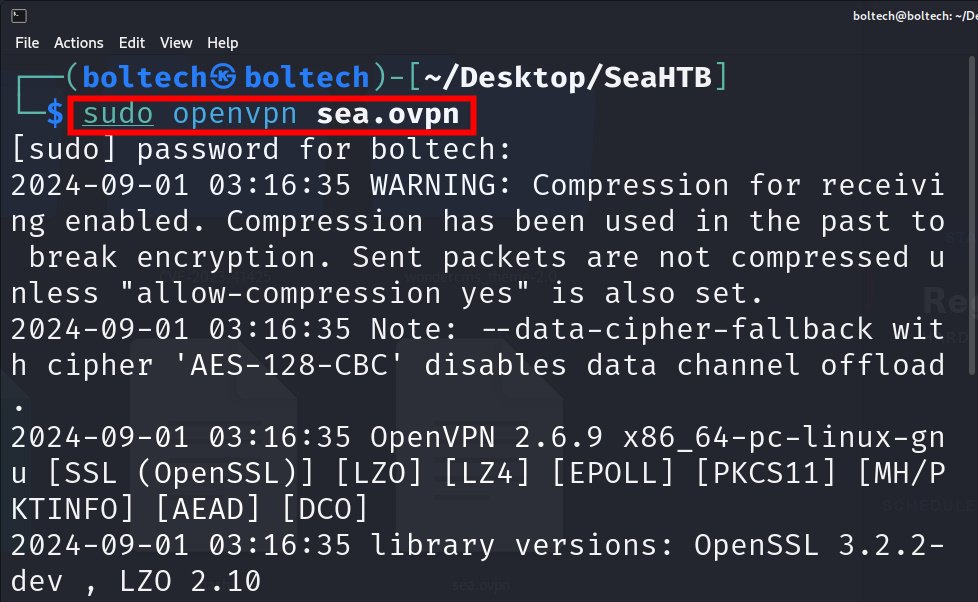












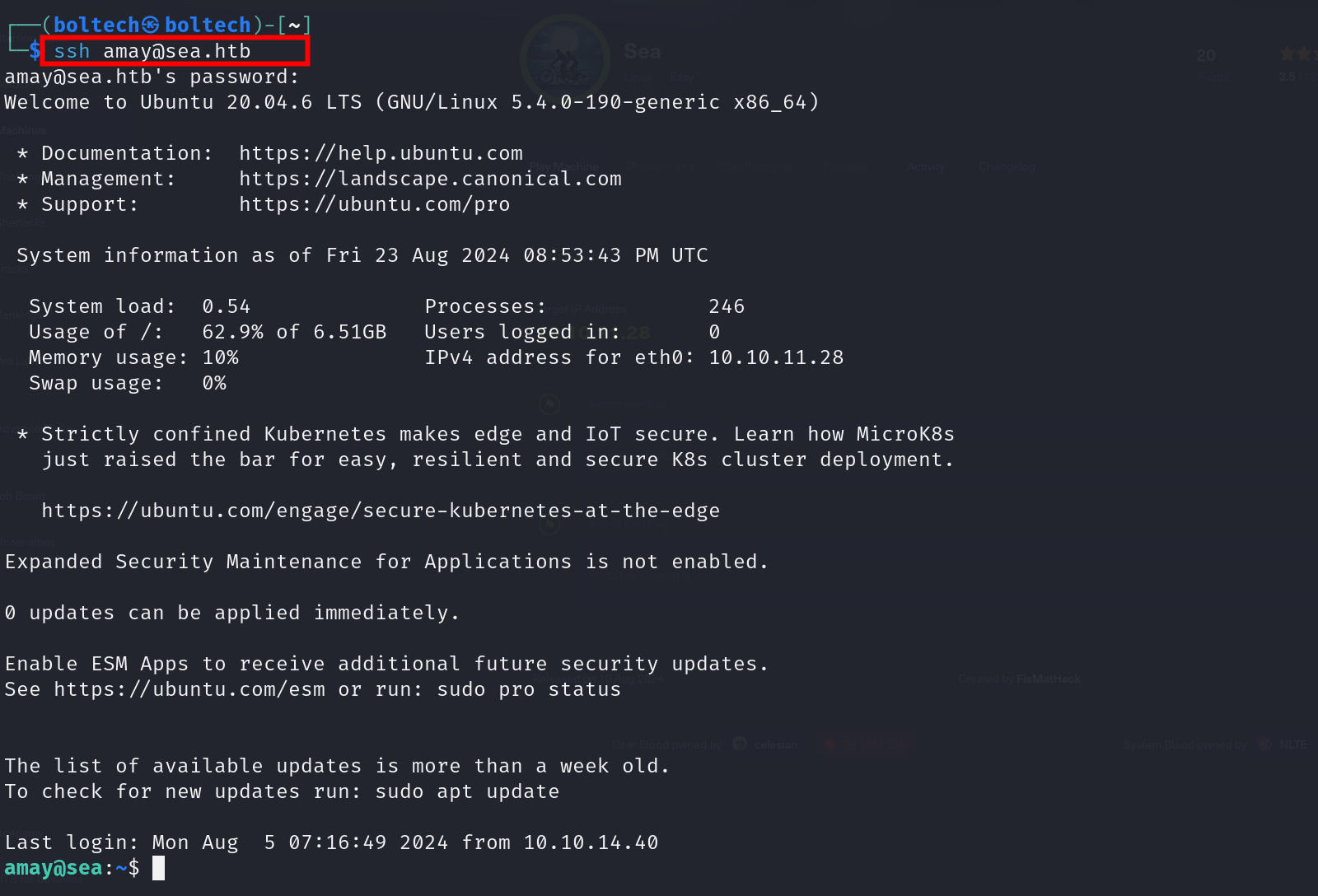















0 Comments